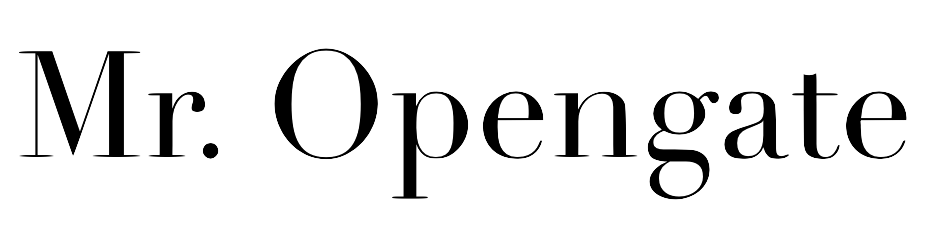發現google-code-prettify這個解決方案不錯~
google-code-prettify : syntax highlighting of code snippets in a web page :
https://code.google.com/p/google-code-prettify/wiki/GettingStarted
Cookys提供了一個綜合的解決方法好用,留個紀錄免得換主題重設忘記!
http://blog.cookys.net/2012/10/blogger-google-code-prettify.html
<link href="http://google-code-prettify.googlecode.com/svn/trunk/src/prettify.css" rel="stylesheet" type="text/css" /> <script type="text/javascript" language="javascript" src="http://google-code-prettify.googlecode.com/svn/trunk/src/prettify.js"></script> <script type="text/javascript" language="javascript" src="http://google-code-prettify.googlecode.com/svn/trunk/src/lang-css.js"></script> <script type="text/javascript"> document.addEventListener('DOMContentLoaded',function() { prettyPrint(); }); </script>
pre.code { display: block; /* fixes a strange ie margin bug */ font-family: Courier New; font-size: 10pt; overflow:auto; background: #f0f0f0 url(data:image/gif;base64,iVBORw0KGgoAAAANSUhEUgAAAAsAAASwCAYAAAAt7rCDAAAABHNCSVQICAgIfAhkiAAAAQJJREFUeJzt0kEKhDAMBdA4zFmbM+W0upqFOhXrDILwsimFR5pfMrXW5jhZr7PwRlxVX8//jNHrGhExjXzdu9c5IiIz+7iqVmB7Hwp4OMa2nhhwN/PRGEMBh3Zjt6KfpzPztxW9MSAMwzAMwzAMwzAMwzAMwzAMwzAMwzAMwzAMwzAMwzAMwzAMwzAMwzAMwzAMwzAMwzAMwzAMwzAMwzAMwzAMwzAMwzAMwzAMwzAMwzAMwzAMwzAMwzAMwzAMwzAMwzAMwzAMwzAMwzAMwzAMwzAMwzAMwzAMwzAMwzAMwzAMwzAMwzAMwzAMwzAMwzAMwzAMwzAMwzAMwzAMwzB8HS+J9kUTvzEDMwAAAABJRU5ErkJggg==) left top repeat-y; border: 1px solid #ccc; padding: 10px 10px 10px 21px; max-height:200px; line-height: 1.2em; }
只要範本裡編輯html,貼上對應程式碼即可,十分容易。
使用時加上這行即可
<pre class="code prettyprint linenums lang-c"> "你想加亮的程式碼" </pre>
linenums : 加上行數字
lang-XX : 使用XX語言加亮
以下是小小測試 :
#include#include "EmpiricalModeDecomposition.h" void imfs_output(emdData* emd){ int i, j; for(j = 0; j < emd->size; j++){ for(i = 0; i < emd->order; i++) { printf("%f ", emd->imfs[i][j]); } printf("\n"); } } int main(void){ FILE *inputfile = fopen("sinusoid.txt","r"); int i=0; float signal[1024]={0.0}; emdData data; while (fscanf(inputfile, "%f", &signal[i]) != EOF){ //printf("%d %f\n",i,signal[i]); i++; } emdCreate(&data,i,5,10,0); // problems here emdDecompose(&data,signal); imfs_output(&data); emdClear(&data); fclose(inputfile); return 0; }
滿美觀漂亮的!
Good!
最後,有時候鬼打牆會一直出現亂碼~
這時候用這個網站(http://hilite.me)可以直接貼上code套色,也很方便!
或是用這個網站濾掉特定會誤判的字符 (http://www.elliotswan.com/postable/)。