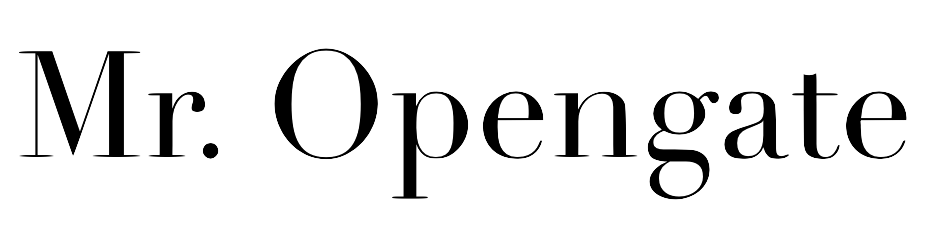常常看到新創公司有美美的 presentation,尤其 landing page 更是令人印象深刻,趁暑假自己做一個前端來試試~
架起來長這樣:
https://dragonkiss81.github.io/NTUballoon/
一、Github架靜態網站
github 提供方法在 github 上的 repository 建立靜態網頁,可以用來作為前端展示或個人部落格之用。以下是簡單的步驟敘述:
在github上開新的repository : 點選Setting -> GitHub Pages,如下圖
然後就會生成簡單的 index.html 範例網頁,並新增了一個 branch [gh-pages],github會自動抓這個branch裡的資料顯示在
https://[username].github.io/[repo_name]]/
其他資訊(像是架部落格)可以參考官網:https://pages.github.com/
二、套用 Bootstrap
Bootstrap 為 Web app 的 UI 提供了一致的框架,支援響應式 Web 設計,套上去看起來就像現代化的網頁。
網路上有許多免費的 bootstrap template 資源,我是用這個:
https://almsaeedstudio.com/blog/10-Free-Responsive-Bootstrap-Templates-For-2016
下載後拿到的資料架構如下,大致知道東西在哪改就好,不用重新發明輪子XD
網路上有許多免費的 bootstrap template 資源,我是用這個:
https://almsaeedstudio.com/blog/10-Free-Responsive-Bootstrap-Templates-For-2016
下載後拿到的資料架構如下,大致知道東西在哪改就好,不用重新發明輪子XD
|—— index.html
|—— [Also any other site HTML]
|—— css
| |—— bootstrap.min.css
| |—— bootstrap-responsive.min.css
| |—— [Also nonminimized Bootstrap files plus site-specific CSS]
|—— js
| |—— bootstrap.min.js
| |—— [Also nonminimized Bootstrap files plus site-specific JavaScript]
|—— img
|—— [The PNGs that come with Bootstrap plus site-specific images]
|—— [Also any other site HTML]
|—— css
| |—— bootstrap.min.css
| |—— bootstrap-responsive.min.css
| |—— [Also nonminimized Bootstrap files plus site-specific CSS]
|—— js
| |—— bootstrap.min.js
| |—— [Also nonminimized Bootstrap files plus site-specific JavaScript]
|—— img
|—— [The PNGs that come with Bootstrap plus site-specific images]
三、FB轉貼連結設定
張貼連結到FB或其他網站時會有關於連結的快取,這部分是可以設定的,使用以下html語法:
<html xmlns:og='http://ogp.me/ns#'> <head> <meta property="og:title" content="NTUBDC 台大氣球社"></meta> <meta property="og:image" content="https://dragonkiss81.github.io/NTUballoon/img/slide/fb.png"></meta> <meta property="og:description" content="Redefine Happiness In Your Life"></meta> ...
寫完之後可以使用 facebook debug 看看預覽有沒有問題,也有提供刷新快取的功能,如果更新完貼到FB沒換過來可以試試。
Facebook Sharing Debugger
https://developers.facebook.com/tools/debug/sharing/
結果就變以下這樣,圖不在整個網頁出現也可以設定在預覽圖喔!
四、網址列小圖示
網址列左邊的小圖可以藉由以下方式顯示:
<link rel="Shortcut Icon" type="image/x-icon" href="img/icon/top_icon.png"/>
出來長這樣~
五、Web Loader
記得把 web loader 放上去使用者體驗會比較好!
六、修改字體
bootstrap 修改默認字體,更換為微軟正黑體,其實其他系統(如mac, Android)上顯示預設字體就滿體面的,就是微軟的新細明體.......
CSS Code
body,input,button,select,textarea{ font-family: "微軟正黑體", "微软雅黑", "メイリオ", "맑은 고딕","Lato", "Helvetica Neue", Helvetica, Arial, sans-serif; font-size:108%; }
七、Demo
前端就是邊邊角角的事情特別多,不過做完特別有成就感!
https://dragonkiss81.github.io/NTUballoon/
看起來還滿像一回事的,搭配 Django 或其他後端框架做出動態網頁應該滿好玩的,不過web app 難還是難在找尋使用者的需求是什麼吧~
References
Facebook Sharing Debugger
https://developers.facebook.com/tools/debug/sharing/
WFU blog - 分享文章到 Facebook 的 Meta 設定﹍縮圖+標題+摘要+作者資訊
http://www.wfublog.com/2015/04/facebook-meta-og-setting-thumbnail-title-description-author.html
[架站]為你的網站加上網址列小圖示ICON,打造專屬品牌
https://twweeb.org/shortcut-icon/
利用 Bootstrap 进行快速 Web 开发
http://www.igooda.cn/jzjl/20131227428.html